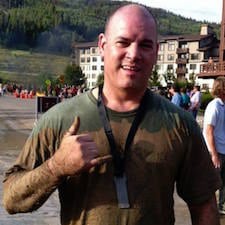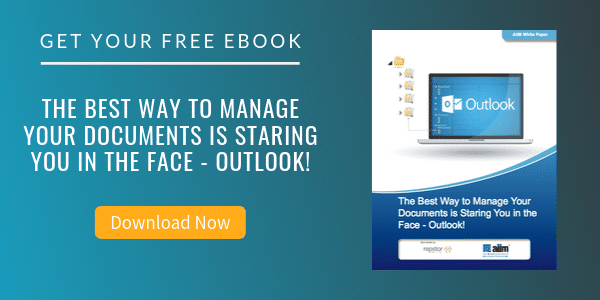The First Step to Effective Working from Home: Digitize your Paper Documents
Paperless Office | Digital Transformation
Many of us find ourselves working from home – often rather suddenly and unexpectedly. Organizations of all sizes and in all industries are now in the position of figuring out how to ensure that the business of the business continues while staff stay home and practice effective social distancing. The good news is that the technology needed for effective working from home exists and is generally mature – though some providers have found that the sudden surge in volume can cause issues with particular solutions or capabilities.
But there’s a much more significant issue that will prevent many employees from being as effective as they possibly could be in their home offices: paper. No, not the paper products that have been scarce for weeks now, but all the paper documents and records that are still prevalent in so many organizations. There are a number of issues associated with keeping information in paper format – or worse, printing born-digital documents – and I’ll address some of them later in this post. But in this context, the key challenge is that your paper documents are at the office, where you can’t get to them. Now what?
What Are the Benefits of a Digital Workplace?
One of the core tenets of intelligent information management is to “digitize everything that moves.” This doesn’t necessarily mean scan everything, including the contents of those 10,000 boxes stored offsite, or old files that should have been gotten rid of already. But it does mean that organizations should scan documents that are actively used to support the business - and keep born-digital documents digital whenever possible.
Organizations that transition to a more digital-based way of working realize a number of additional benefits.
- Remote Access: This is where we started, of course. Digital documents can be made available to authorized users wherever they are, whenever they need them, and quite likely on whatever device they want to use.
- Simultaneous Access: In the paper paradigm, if a client case file is on my desk, you can’t readily access it and may not even know where it is to ask for it. Multiple people can look at a digital document or file simultaneously, and with some tools, even edit the same document simultaneously.
- Faster Access: Getting up, walking to the file cabinet or file room or waiting on the courier from offsite storage, getting back to your desk, using the document, and returning it to its storage can take up a ton of time. Very early on in my career, I worked in traffic court, and if a request came in for a ticket older than about 30 days old, it was at least 10-15 minutes to find it and often longer. Properly stored and managed digital documents, in contrast, can be found and accessed almost instantly. This, in turn, improves the efficiency of customer service, application processing, whatever the process in question is designed to do.
- Improved Security: Security is often better for digital documents: access controls can provide flexibility and ensure only authorized users can access a particular document, and audit trails keep a record of who accessed what in what fashion.
- No More Lost Files: It’s also harder to lose or misfile a digital document compared to a physical one – and easier to find if there is an issue with, say, the name or customer ID because you can search multiple ways. Our traffic tickets were stored by ticket number, so if someone transposed the first two digits when filing one, it was lost just as surely as if it had been shredded.
- Space Savings: This is a bit of a double-edged sword – paper documents tend to be managed more effectively than digital because you have to. But many organizations keep paper files onsite, taking up valuable real estate. I’m aware of at least one major law firm that had almost two entire floors of a downtown office building devoted to paper record storage. They ran out of space and were looking to lease additional space in a nearby building, but the records manager came up with the idea to destroy what they could and scan the rest. It was a complex and expensive project, but they saved millions of dollars in annual lease costs.
- Disaster Recovery: It’s pretty straightforward, and relatively inexpensive, to make backup copies of digital files as compared to thousands or millions of paper files. In fact, you could make multiple copies of critical files and store them in offsite locations. And you can’t upload paper documents to the cloud.
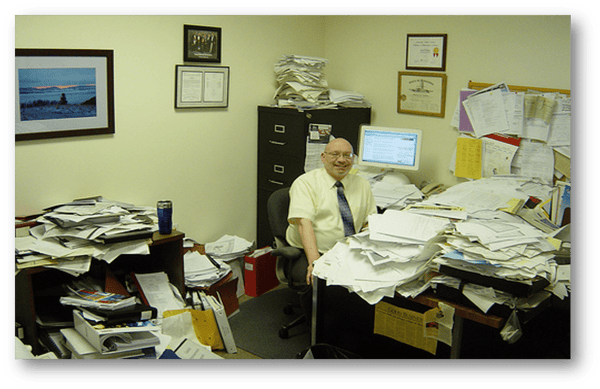
Pictured: Steve Hubka - Winner of the AIIM "Messiest Desk Contest" - Photo Credit: Brian Pillard, Records Manager, Lancaster County Nebraska.
"But the Law Requires Us to Keep Paper!"
Some of you have been thinking this entire time, “But the law requires us to keep a hard copy!” Or a human-readable version. Or a wet-ink signature. “So, what about those?”
First, you should determine whether that’s actually true. Often that was true, but then the law changed, and the organization didn’t realize it. Or it could be that the organization is simply more comfortable keeping the wet-ink-signed paper.
Just because you have to keep the hard copy original doesn’t mean you can’t digitize it and use that as your day-to-day copy. There may be some legal nuances you have to comply with, so check with your legal department. But as it stands right now, anything you have in paper format, in a file cabinet, in your locked and empty office, is inaccessible anyway, which can also cause issues.
From Digitization - to Digitalization
The better approach is still to “digitalize” your core business processes – that is, keep born-digital documents digital, and leverage people, processes, and technology to streamline and automate how work gets done. But if you have legacy paper documents that are still being accessed regularly, you should definitely consider scanning them. And if you regularly receive paper documents, you should scan them as early as possible in the process so you’re processing them digitally, which will be faster and cheaper.