
Preparing for the Online Proctored CIP Exam - Avoiding Common Pitfalls
Certified Information Professional (CIP)
We've been offering the Certified Information Professional exam in a proctored online format for about a year now. In that time, we've noticed some common pitfalls that cause issues with candidates or even prevent them from completing the exam. Here are the top three issues candidates run into and how to avoid them:
Pitfall 1 - Not Setting Up Your Computer in Advance
In order to take the online proctored exam, you need to have/do the following:
- Complete the biometric authentication.
- Install the Kryterion Sentinel software.
- Have a working webcam. Internal or external is fine.
- Have a working microphone. Internal or external is fine.
- Have a keyboard that uses the U.S. English keyboard layout.
- Have the immediate area around the computer free of books, papers, and electronics.
- Be in an area free from other people and distractions.
If you cannot meet these requirements, you cannot take the online proctored exam and must take the exam at a Kryterion test center.
We strongly recommend that you set your computer up at least one day in advance - and so does the registration email you receive from Kryterion. This way, if you have any technical issues such as your webcam or microphone not being compatible, or your computer being too locked down to install the Sentinel software, you can identify and resolve them prior to the scheduled exam.
Kryterion has a guide for preparing for your exam, which you can find here. You can also check your technical readiness here.
Pitfall 2 - Reading the Exam Questions Out Loud
This is one of the most popular reasons for exam suspensions. Reading the questions out loud or even mouthing them to yourself silently is a big exam security issue. When this occurs, we don't know whether someone else might be just out of sight capturing those questions. So, what's the best way to avoid it? Just don't read the questions to yourself - don't even mouth them silently - or your exam will be suspended and could be terminated. Avoiding this pitfall mostly comes down to just being aware of the seriousness of the violation.
Pitfall 3 - Missing the Exam Appointment
Another issue we commonly see is that test takers will be late to, or even miss their exam appointments altogether. Sometimes this is because of issues in setting their computers up as noted above. Candidates need to know that the exam is a scheduled exam, just like the one you'd take at a test center. If you are late or miss your scheduled start time, you may have to pay a rescheduling fee of $50, or even pay for a new exam fee in certain cases. Candidates can launch the exam 10 minutes before their scheduled appointment up to 20 minutes after at no penalty.
These three make up the majority of the common pitfalls we've seen with the online proctored exam since launching it. In addition, here are some other things our proctors look for. Some of these are warning behaviors - that is, candidates who do these things will get at least one warning, and continued or repeat behavior can cause the exam to be suspended.
Warning behaviors include:
- Camera out of position or out of focus. This can also occur if you lean in too close to the camera.
- Audio problem - the microphone isn't working or is too low to hear clearly.
- Talking, non-test related. If someone yells a question at you about, say, dinner, or the Wilkins' case, you'll get a warning. If it keeps happening, your exam will be suspended.
- Poor lighting such that the proctor can't see you well.
- Invalid keystroke. Specifically, this is keystrokes like TAB, ESC, CRTL, and the like.
- Video signal problem.
- Multiple people in view. If your child wanders into view, or a coworker, you'll get a warning (and of course they will have to leave the area).
- Inappropriate environment.
- Reading exam aloud. Don't do it. Don't even mouth the questions to yourself.
- Leaning out of view. True story: when I took the OLP exam to see for myself, I stared out into space for a few seconds. I got a warning. Don't do it.
If your exam is suspended, contact us and we can get you un-suspended depending on the circumstances. Typically only available Mon-Fri between 8:00AM and 8:00PM Eastern time.
Other behaviors are considered termination behaviors. These will cause your exam to be terminated - meaning that we will not restart it and you will have to pay again to take it.
Termination behaviors include:
- Leaving the area
- Unauthorized test aid usage
- Talking about the exam
- Test item theft
These are behaviors that tend to compromise the security of the exam and cause damage to the CIP program as a whole. At our discretion, we may:
- Let you retake the test, subject to a rescheduling fee.
- Let you retake the test, but make you pay the full fee to offset the time we spend investigating the behavior.
- Prohibit you from retaking the test for some time - including permanently.
Most of This Boils Down To:
- Schedule the exam when it's convenient - and keep the appointment.
- At the appointed test time, make sure you've used the bathroom, you have a 2-hour window with no interruptions, and you're not in view or audio of anyone else.
- Once you start the test, don't talk, don't mouth or read questions aloud, keep your eyes on the screen, don't try to write anything down, and focus on the questions. If you're prepared, you'll do well.
If you have any questions about the online proctored exam process, your answers can be found in the free exam guide. Good luck!

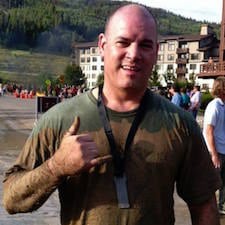
![[Informational Guide] Is certification right for you? Get this free CIP Exam Guide to find out.](https://no-cache.hubspot.com/cta/default/332414/dcb32a30-373b-4f1b-9d7f-90425213921c.png)
