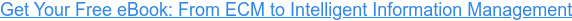8 Things to Consider When Decommissioning Legacy Data to an ECM Suite
Data Management | Enterprise Content Management (ECM)
Legacy systems are often maintained to reference historical data. This kind of compliance and discovery strategy is expensive and comes with a high total-cost-of-ownership (TCO). You could archive this data to an appliance meant for data archiving, but does help you 3 years later when your company has a product recall and has to pull together ALL the relevant information about the product?
Why is it that we treat data and content separately when at the end of the day, it’s just information. I challenge companies to examine this fact and consider unifying their data and content strategies for complete information management. When it comes to legacy data, why not archive this data alongside its sister content to increase the relevance of our discovery searches? In a time when cost-cutting is key to survival, decommissioning legacy data into the ECM infrastructure for lifecycle management could offer companies cost savings, resource efficiencies and time to market of business decisions. But, decommissioning this data can be a complex task. Where do you begin?
How to Decommission Legacy Data to an ECM Suite
-
Evaluate your applications inventory and identify redundancies
The first step towards understanding the lifecycle of your critical business data and decommissioning that data to the ECM archive is to complete a full inventory of your business systems and determine what kinds of data you create, manage, support, and require. Complexities are guaranteed, including managing the many overlaps and redundancies that make it confusing as to which application is being used for which purpose, as well as the increased maintenance efforts of outdated, low-value applications. With a full audit of your technology infrastructure, you can identify the overlap and redundancies.
-
Determine your data owners and key stakeholders
When planning to decommission business data, you need to understand who the key stakeholders are and what their requirements are for the movement and maintenance of the legacy application data. This data is not only important from a compliance perspective but may be critical to a line of business or department for key decision making. As you gather requirements from data owners, remember to adopt a business process and legal view of the long-term requirements of that data rather than just a technology approach. Business and legal requirements are an important factor in managing the lifecycle of application data.
-
Identify types of information (Active or Inactive)
Benjamin Franklin once said, “there are two things you can count on – death and taxes." Well, let’s add data to the list. Business data or information continues to grow at a rapid pace, with more data being created in the past three years than all other previous years combined. An important step in managing the lifecycle of this information and ensuring the most efficient and accurate means of archiving it is to clearly understand what it is and how it needs to be used. Identify active versus inactive business transactions in your systems. Separate the data into transaction categories, each with their own predefined archiving constraints.
-
Consider reporting requirements
A frequently lost consideration of application decommissioning and information archiving is the longer-term reporting requirements. What information needs to be recalled, and how is it presented back to the knowledge worker that requires it? What about legal discovery? What are the legal and compliance requirements for recalling inactive information and its audit trail from the beginning of its lifecycle? Organizations must collect LOB and departmental reporting requirements before decommissioning legacy data. Have your means of reporting in place before you decommission an application regardless of whether you are simply moving the data to a new system or archiving it.
-
Document your corporate data retention policies with a global perspective
It’s only natural for people to focus on the information that surrounds them – not often considering the perspectives outside their regional silos. But today’s reality includes the rules, policies, people, and information that span our global operations. When considering and documenting your corporate data retention policies, you must factor in the rules according to individual countries. Each country that you do business in or have operations in has specific compliance rules and policies to which you must adhere. Additionally, specific industries dictate compliance policies. By the way, talk to the content experts
in your organization, they have been dealing with records management rules and policies for content for quite some time, they can help support this phase of information gathering. -
Standardize on one single archiving system
The archive can be a single source of historical data. When a legacy question needs to be asked, a single look at the archive should result in a quick resolution and a complete view of the information. Take for example, a toy manufacturer — that needs to recall its best-selling doll because it may contain lead paint on the doll’s face. A cross-functional team must rally to find and pull the historical information on the product, answer customer concerns, prepare for any potential litigation, and communicate the news. Whether that information is a document such as correspondence, the image of the product, or the list of distributors, your business needs trusted information to respond within the critical timelines. By unifying your data and content strategies, teams will not scramble to decipher which sources of information to go to and how to consolidate a complete view.
-
Develop a plan and schedule for decommissioning
Because the decision to decommission can impact many departments and people, it is recommended that a full analysis of the impacts is documented, including users and customers, as well as organizational and financial impacts. Questions such as; Where will the information go once we have decommissioned the application? Who needs to be notified? What new application, if any, replaces the services provided by the legacy system? What timeframe is acceptable to decommission the application?, all need to be asked.
-
Create a plan for data integrity validation and audit
Content and data is only as good as the trust that people have in it. Almost every organization has a system or two that the employees are cynical about based on the quality of information it provides (or lack thereof). In order to support decision making, the integrity of our data is vital. It goes without saying that organizations require a well-documented plan and supporting technology to ensure data integrity. There are many threats to data quality, including hardware problems, data entry errors, or carelessness, to name just a few. In order to minimize these threats, the organization must articulate its definition of what quality data means and share it across the enterprise.
About Janet Luisser
Janet Luisser is a Senior Program Manager with OpenText focused on data and content integration solutions such as Legacy Data Decommissioning and Data Archiving. Janet works with customers and market leaders to deliver integration solutions as a component of an organization’s ECM strategy.