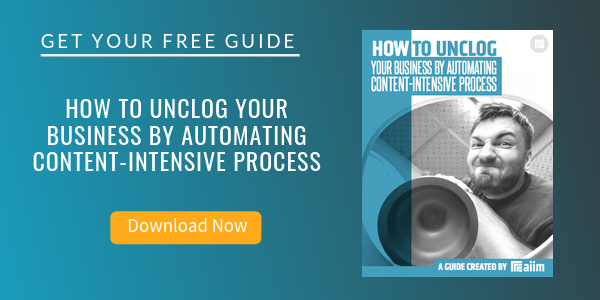8 Reasons Why E-forms Can Transform Your Business
Document Management | Business Process Management (BPM)
When most people think of e-forms, they think of a fillable PDF that is printed, signed, and either scanned for emailing, faxed, or – heaven forbid – mailed. Whichever scenario you conjure up, a fillable PDF is not a “true” electronic form and cannot provide companies with an integrated solution to streamlining and automating key business processes.
Here are eight ways in which “true” electronic forms can transform your business. This is especially important, since according to Gartner, 85% of business processes rely on forms.
-
Eliminate the Paper from the Beginning.
E-forms are more than just an electronic version of a paper form. They promptly capture, verify, approve, and integrate data with the critical business systems used to run organizations. When information is automatically captured and distributed without a paper form to begin with, business processes are streamlined, efficiency is improved, costs are cut, and your organization becomes a little greener.
-
Release the Information Needed to Run Your Business.
Most of the information needed to run your business is trapped on paper and paper equivalents such as Word® documents, PDF files, and pre-printed forms. By capturing and moving crucial information—previously trapped —into core business systems faster and more affordably, e-forms enable organizations to improve customer service, shorten cycle times, and lower operating costs.
-
Integrate Data with Core Business Systems Automatically.
Once submitted, data entered on an e-form can be saved to one or more business system databases automatically and seamlessly. With two-way integration, an existing database can pre-fill a form, allowing for confirmation of information and elimination of user error. Integration is secure and works within an organization’s IT architectural structure and standards. Data captured on e-forms are typically sent to HR, finance, customer support, and custom applications. The e-forms themselves reside within an electronic content management system for secure storage, retrieval, distribution, and management.
-
Improve Data Accuracy.
Auto drop-down lists and completion guides with field-specific instructions ensure data is captured accurately and completely. E-forms can auto-populate fields based on prior data entered and validate field-level data and form-level completeness before submission. Without the need for someone to manually enter data from a paper form into another system, data entry errors are eliminated, and no data is lost in transcription.
-
Kick-off Automated Workflow.
Once submitted, e-forms can implement an automated workflow based on an organization’s business rules. Employee applications can be distributed to the appropriate individual in HR for review, sales orders can be sent to a manager for approval, and then on to distribution for delivery, credit applications can be sent to the appropriate manager in the finance department for immediate review and approval. Automated workflow is seamless, quick, and ensures accountability.
-
Digitally Signed E-Forms are Legally Binding.
Digital signature technology allows users to sign an e-form without the need for distributed digital certificates or third-party certificate authorities. Existing login ID/Passwords can be used for signing e-forms, and built-in encryption tools allow for secure transmission of data.
-
Easy to Design & Set Up.
E-forms are easy to design, create, and publish with no programming skills required. Features such as drag and drop, pre-built field validation controls, and group controls ensure sophisticated layouts with trouble-free design and implementation. Existing paper forms and PDFs can be easily copied or customized so screens can have a familiar user interface to speed adoption.
-
Realize a Quick ROI.
E-forms can deliver an ROI in as little as a few months, depending upon the number of forms processed monthly. Form completion costs, processing costs, and correction costs are radically reduced. Paper related expenses, such as supplies, storage, and transportation, are eliminated altogether.
About Mitch Taube
Over the past 20 years, Mitch has been helping companies improve efficiency and reduce costs by providing document scanning, document imaging, e-forms, workflow automation and document management software solutions. His current companies, Digiscribe International and Digiscribe New England, use best-of-breed document management software and a passionate and dedicated group of professionals to deliver these services. Their style is consultative in nature and their services are tailored to their customer’s needs.