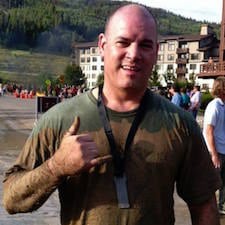Implementing Information Management on SharePoint and Office365
It's hard to overestimate the impact of SharePoint on the information management market. Since its humble beginnings in 2001, it has grown to nearly 200 million seats and is found in every industry sector. If you're reading this blog post, you likely have SharePoint in your organization.
But SharePoint can't magically make your information more accessible. There is no SharePoint fairy that assesses all your information, uploads just the valuable stuff to SharePoint, applies appropriate access controls, and fills in the metadata. In fact, most organizations with SharePoint aren't particularly satisfied with it - through no fault of SharePoint or its capabilities. Rather, there are two main issues.
First, like any other information management system, SharePoint is subject to the adage, "garbage in, garbage out." That is, SharePoint is implemented and used very haphazardly: metadata is not standardized (where it exists at all), users create sites for a multitude of purposes, and then don't manage them; and a significant amount of the information created or pulled into SharePoint is redundant, outdated, or trivial (ROT), all of which make it harder for users to find their information.
Second, because users don't understand the purpose of or value of SharePoint, and because they can't seem to make it work for them, they don't use it and go back to other, less sanctioned ways of working. At the end of the day, the work has to get done, and if SharePoint doesn't work for them, they will find another way.
So how can organizations address this? One of the key steps is to develop and implement effective SharePoint governance. This includes providing users with information on how to use SharePoint to their advantage - what goes in SharePoint, how to put stuff in SharePoint, how to find stuff, etc. It includes leveraging SharePoint's capabilities to streamline and automate common tasks like applying metadata, retention management, and basic workflows. And it includes providing guidance on applying information governance principles to SharePoint and its contents, including decommissioning sites and dispositioning information when it is no longer of value.
SharePoint is a powerful and flexible platform that can serve organizations in a variety of information-centric scenarios, but at the end of the day, it's a tool, and it's only as good as it's set up to be.