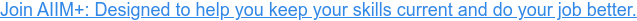8 Things I Have Learned about Effective Presentations
Now I don't want the title of this post to come across as haughty. I give a lot of presentations, but I would be the first to admit that I have a lot to learn. But I do try to constantly improve with each one, and so at least I have a pretty good idea of what SHOULD be done. And coming on the heels of listening to a fair number of presentations at the info360 event, let's just say I got a pretty good idea last week of the converse as well.
I should also say at this point that I owe a big debt to Garr Reynolds for all of his work on effective presentations. I LOVE his stuff, whether it is his blog, Presentation Zen, or his books, Presentation Zen, or the new one, The Naked Presenter. It is likely anything remotely intelligent in this blog post is derivative of something I read by him somewhere, and it got fixed in my head, and I didn't even realize it; the bad ideas herein are likely my own.
How to Make an Effective Presentation
1. There is no need for a keynote to be more than 20 minutes.
I wish I could convince more event organizers of this. Almost every organizer of every keynote to which I am invited suggests 40-45 minutes. I am convinced 100% that anything that can be said in 40 minutes can be said better in half the time. I think back to a quote by Mark Twain (at least that's how I remember it - if it isn't Mark Twain, it SHOULD be) that goes something like, "I would have sent you a shorter letter, but I didn't have the time." Your job is not to hook up the firehose and tell everyone everything you know about a subject.
2. Tell them what you are going to tell them. Tell them. Tell them what you told them.
This was advice that my 8th grade English teacher Miss Porro (who later reportedly quit teaching in order to be part of the Hair Bear Bunch at DisneyWorld), gave us relative to writing. It holds up in the world of presentations, as well. First, set the stage, and if possible, set up a conflict or issue that the audience cares about. Then discuss the implications of this conflict. Then help the audience think about how to resolve it.
3. Get out from behind the podium.
This carries with it the obligation on the part of the organizer to put a display in front of the stage or at least position your laptop so you can see your slides without turning your back to the audience to look at the screen. I wish this was easier, but most event organizers still insist on tethering you to the podium.
4. Try to deliver your content as if it is a performance. It is.
That means it has a beginning, a middle and an end. That means it has pacing. That means you convey the structure of the presentation without one of those horrendous 12 point text-based bullet agenda slides. Give the audience a sense of what is coming. However, the goal of the "agenda slide" should be to build anticipation rather than generate uncertainty among the audience as to whether they will actually survive your presentation. It reminds me of the old church joke...
"Mom, what are those monuments around the sides of the church?"
"Those are to remember those who died in the service."
"Did they die during the 9:00 or the 11:00 service?"
5. Can the commercials.
No more than 2 slides about who you are and what your organization or company does and all the great things you can sell the audience. The audience didn't come for that. They came to be educated, not sold to. Do a good job on the content, and your domain expertise will sell your wares for you.
This one is hard for me, given that as a non-profit, we don't have that many opportunities to stand up and sell our wares. But people don't care about what I have to sell when they are listening to a keynote. If they have come to be educated, they don't want to hear about either an association or the fabulous features and functionality of a scanner.
6. No font smaller than 24 pt.
Ever. On anything. Even charts. Ever.
Don't ever again say the words, "I know you can't read this..." because the follow-on unspoken implication to the audience is "...because I don't give a damn about you anyway."
7. No clip art and minimal canned templates.
Get rid of those goofy built-in PowerPoint clip art images, and the templates that EVERYONE knows are right out of the box from PowerPoint. Especially the ones that move. You look like a chump, and they seem like they are straight out of SpongeBob Squarepants. If you use images for illustration, use photos. Nice ones.
8. Less is better than more.
Start with just a written document, almost a short essay outlining the story you want to tell, following Miss Porro's advice. After you have the rough draft, cut it by 30%. Then think about slides that illustrate the points in your mini-essay.
The night before your presentation, give it aloud, talking with no notes other than the minimal text that is on the slides. Force yourself to say the words aloud and see how they sound. Time it and make sure you are on target. Do it again if you are not yet comfortable, trimming anything extraneous along the way. You will feel like an idiot talking to yourself in a hotel room, but I am convinced that saying the words aloud helps map them better into your brain in some weird way. Plus, it is a better use of your time than, say, watching those hotel channels that you shouldn't be watching anyway. The next morning, do it again, so it is fresh in your mind.
And then wing it on stage. No notes. No detailed 12 point bullet slides that you read.
About John Mancini
John Mancini is the President of Content Results, LLC and the Past President of AIIM. He is a well-known author, speaker, and advisor on information management, digital transformation and intelligent automation. John is a frequent keynote speaker and author of more than 30 eBooks on a variety of topics. He can be found on Twitter, LinkedIn and Facebook as jmancini77. Recent keynote topics include: The Stairway to Digital Transformation Navigating Disruptive Waters — 4 Things You Need to Know to Build Your Digital Transformation Strategy Getting Ahead of the Digital Transformation Curve Viewing Information Management Through a New Lens Digital Disruption: 6 Strategies to Avoid Being “Blockbustered” Specialties: Keynote speaker and writer on AI, RPA, intelligent Information Management, Intelligent Automation and Digital Transformation. Consensus-building with Boards to create strategic focus, action, and accountability. Extensive public speaking and public relations work Conversant and experienced in major technology issues and trends. Expert on inbound and content marketing, particularly in an association environment and on the Hubspot platform. John is a Phi Beta Kappa graduate of the College of William and Mary, and holds an M.A. in Public Policy from the Woodrow Wilson School at Princeton University.