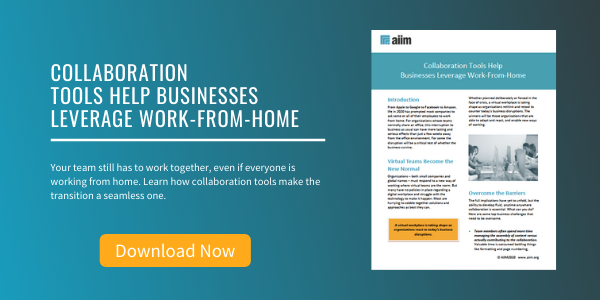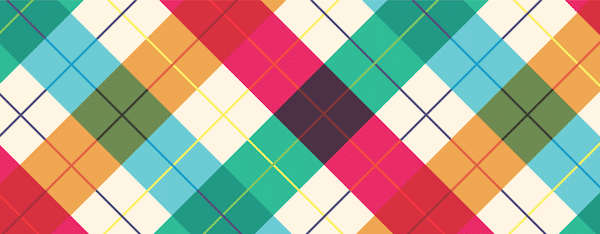
9 Reasons the ECM Community is Underestimating SLACK
Enterprise Content Management (ECM) | Collaboration
Slack has entered the market as a business app to reduce emails and formal meetings. Slack is now known to have 5 million daily active users, and the count of paid Slack accounts has now reached 1.5 million. With more than 60,000 teams existing on Slack it has become a significant player.
How is it that Slack -- a communications app – is giving more established enterprise content management companies a run for their money? And yet, there is hardly any conversation about Slack in the ECM community. Why is that?
I believe that all businesses really care about is finding a new technology, strategy, or approach that can make their employees’ daily working lives more effective and efficient. Slack has solved this need for more companies than is generally understood in the ECM world. Here are nine reasons I think Slack is succeeding:
- A Simplified Communications Hub
With so many communication tools in place like Skype, text messages, and email, it becomes tiresome to keep track of all the important conversations you might have had. Slack not only simplifies day to day communication but also allows you to track and filter your conversations. Here, all communications happen in one place, be it any employee working at a distant location or teams spread across different projects.
- Reduced Emails and Meetings
Slack’s objective was to reduce the email load and replace formal meetings at the workplace. It claims that customers have reduced emails an average of 48% and the number of meetings by 24%.. 80% say it has improved transparency and office culture.
- Ease of Integration
There are a lot of integrations in Slack, especially with Zapier and other tools -- such as Salesforce, Google Analytics, and more; all of them can be automatically pushed to specific Slack channels. You can integrate Twitter, Trello, and MailChimp, just to name a few. Deep Integration of Slack with more than 30 file management softwares such as Google Drive, Box, Dropbox, Egnyte, etc. helps you to securely combine content management services and make the content easily accessible to be shared.
- Targeted Collaboration Channels
Slack lets you communicate in three premium ways:
#Public channels: This is like a team huddle. Engineering teams, marketing, Human resources, Sales team, each one of them bundled in different channels for their teams to be on top of all the updates.
#Direct messages: Time to wire an important update, or assign specific tasks, send reports to the boss. Works fine, just like sending a text.
#Private groups: Want to check if somebody would like to grab lunch? This is a place to share exclusive chats and maybe crack a few jokes sometimes. Let’s not forget slack is fun too.
This helps to bring people with the same domain or workforce together while keeping track of all the other madness happening at work. Helps to nurture creativity and is very effective in team building.
- Flexibility to "Mention" People Directly
To make sure that important conversations do not get lost in the shuffle, slack gives you an option to customize your messages by using @mentions to call out people directly when they need to be aware of something. This keeps every individual informed of the tasks they need to take up and sends personal notifications.
“Recent mentions” on the menu will give you a clean look every time you are called up in a conversation. Click the recent ones to mark your presence at the right point. Also, you can organize your urgent tasks by filtering the conversations where you have been mentioned directly to make sure they are finished in time. That’s so convenient, right? Saves you the time to go through the long detailed conversations if you have been away lately. Don’t forget to star the important conversation you need to reply or take action on. Simple reminder!
- Improved Project Management
Slack helps in better project management through its integration with various project management software such as JIRA (a project management software from Atlassian) and many others. It helps you to keep tabs of all projects, incoming requests, saves time, and enables teams to get work done efficiently.
For engineering teams, Slack can easily be integrated with other engineering tools so that everyone in a project channel is notified as soon as a new build or deployment is available. More importantly, if issues such as failing tests need to be addressed, teams are made aware quickly and regularly. Engineering, quality assurance, and project management stay in sync, which makes for great products and happy clients.
- Flexible Reminders
You can use the remind tool (/remind) to set reminders for the team instead of using a calendar with email reminders. Automated reminders include meetings, hydration breaks, submitting timesheets, and any other actions normally done by an office admin. This is a great way to automate productivity for your team.
The channel owner can assign reminders for the whole team. You can lay back and relax for the day, as each task will be resumed at the set timeline. All the data shared will be stored in one place for easy access. Also, reminders for the whole week help you to catch up every day and maintain continuity.
- Flexible Search Capabilities
We all have come across that moment when you need to find that one piece of exclusive information that would be buried deep within a thread. With its awesome search engine, Slack makes it super easy to find information, files, important quotes, and links. Slack makes it dead simple to find that link that someone posted 3 weeks ago that you just now want to go have a look at. Not only is the search super-fast and friendly, but it’s also filterable.
Did you also forget to bookmark an interesting link your colleague Mark shared with you thinking you should give a look before you kickstart a new project? Don’t worry happens with all of us. Use the Slack search filter options to narrow your search to conversations only with Mark, only in a certain channel, or any of several other filters. Feels like it happens just at the wave of magic wand. Voila! You get what you needed.
- User-Controlled Automatic Tools
Yes, we all have had that wish to have a personal bot that would help accomplish our tasks. Slack has come up with a variety of bots you can integrate into Slack to make your everyday tasks easier. The bot comes with embedded intelligence and keeps track of unwanted messages that might end up cluttering your channel.
About Yukti Chaudhary
A sales associate at KnoBis. KnoBis is a knowledge base software for Slack and Google Apps teams. Powered by a strong search, KnoBis makes it easy to capture and share knowledge in any format: conversations, rich text articles, multimedia documents etc. Use cases of KnoBis include sales enablement, customer support enablement, intranet/internal team knowledge base and self support module for customers.