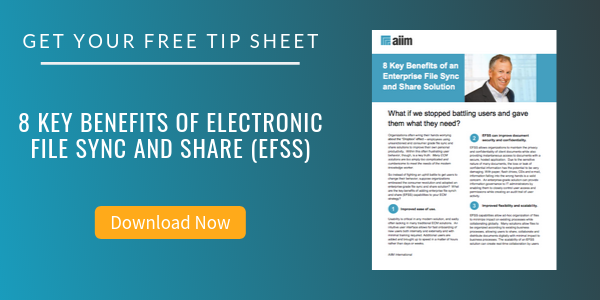You know your employees are sharing information with others inside and outside the walls of your organization. But how much of that sharing do you actually control? Are you aware of how often employees are sharing confidential and business-critical information? Do you know who is sharing it?
More importantly, do you know who they’re sharing it with?
If you struggle with visibility, you are not alone; but it is possible to retain complete control of the information flowing in and out of your organization. How?
It all comes down to identifying and understanding the tools your company is using today and then standardizing on a single tool that is both easy to use and easy to secure and adapt to your specific business needs and processes.
Here are five features to look for in an enterprise cloud-based file-sharing tool:
1. Role-based security
The right secure file sharing solution allows you to set role-based security settings and empowers your IT department with control over who can share content, what content they can share, and who they can share it with. Look for a system that leverages corporate-only email addresses and automatically tracks exactly which of your users are accessing specific content and when.

2. Revocation of access when employees leave.
A system based entirely on sharing via corporate-only email addresses ensures that if employees lose access to their email account, they immediately lose access to business-critical documents within the system. With public file-sharing tools that don’t provide this control, this level of security is a challenge.
3. Simple transfer of ownership.
As employees change roles or move to different departments, it should be simple for a system administrator to change their viewing and sharing privileges immediately.
4. Interaction with other content management software.
As you manage the content that employees are sharing across and outside your organization, ensuring a seamless flow is key. Seeking a connection between your secure file sharing tool and content management system will help reduce bottlenecks caused by the manual copying and pasting of files and ensure correct versioning across systems.
Look for a file-sharing vendor with experience in content management – even a dedicated content management product that directly interacts with its sharing tool. Specific solutions can even automate document sharing as a key step in a broader business process.
5. A vendor that provides private hosting in a purpose-built cloud.
When it comes to safe sharing in the cloud, security is crucial. To ensure the security of your information, make sure that a vendor can host your solution in a cloud where your data is not commingled with another company’s and is protected with an encryption key unique to your organization. Also, ask where your data would be stored and backed up.
If you’re one of the 65 percent of organizations that still don’t have some level of sanctioned-cloud based sharing standards in place, 2017 is the year to re-examine your content-sharing strategy. Maintaining ownership over your information might seem like an insurmountable feat, but you can control it, you can secure it, and you can empower your employees to share safely.