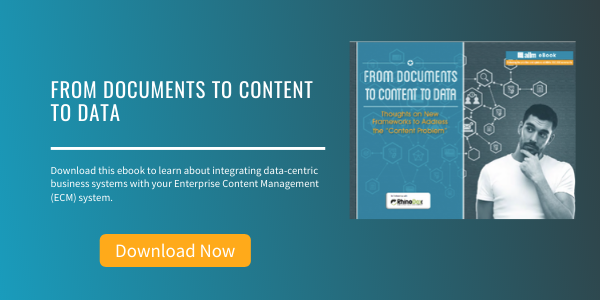5 Myths about Document Automation and Electronic Document Creation
Document Management | Automation | Paperless Office
How do you do more with less? Reduce your reliance on paper processes and start automating your workflow? Can you really create a paperless office? Why has this been a pipe dream until now?
Myth #1: You can scan your way to a paperless office.
Reality: Scanning strategies are misaligned. The real focus should be on data capture, which will, over time, reduce dependency on paper.
To really succeed in becoming "paperless," you have to forget about trying to go paperless for a few reasons.
- Going paperless is monumentally more challenging than most organizations understand it to be because paper-based business processes can’t be changed overnight. Instead, simply aim to "create less paper." It requires less discipline and does not saddle an organization with yet another cumbersome, operationally-distracting mandate. (Moreover, if the cause is sustainability, there are more productive ways for organizations to satisfy those initiatives.)
- From that perspective, we can address the second reason why scanning is not the answer to reducing an organization's dependence on paper: it misses the point. The cart is before the horse. Business leaders should instead focus on making their data collection process as efficient as possible. In that quest, it is very easy to arrive at the realization that paper only obstructs the flow of data. It's like a detour. A long detour.
- A "capture" strategy, anchored by eForms, opens up a clear, smooth path between customers and business on which data can travel quickly. If you start with eForms instead of paper, you never need to stop at the scanning toll booth, which slows you down, costs you money and eventually, just becomes part of thoroughfare of business, its original purpose is forgotten.
Remember that the very intent of paper forms in business was to provide business-critical information a way to travel from customers to employees and from employee to employee. Like the Model T, paper is outdated. Data needs to get where it’s going much faster than it used to. Paper simply breaks down too often.
Myth #2: Automation requires programmers, expensive software, and vendor lock-in.
Reality: eForms and document automation software can use by anyone, implemented with flexibility, and organizations can realize an ROI in weeks.
Like a marketing budget, eForm and document automation tools should be viewed as investments in enterprise-wide operational improvements, not expenditures. Several clients that have rolled-out our products have reported ROI in under a month. It's very simple to track the time it takes to print, publish, complete, and process a single paper form. When compounded over an entire organization and integrated with the confluence of customer needs relative to each form, the fiscal burden of paper shifts from being an unfortunate reality of business to a serious financial drain demanding an immediate solution.
Data capture tools like eForms and automated documents also afford companies the benefit of needs-customization. That is, they only provide benefits when they emulate the business purpose of the forms and documents being replaced. The software is implemented accordingly by the provider, not as a one-size-fits-all solution to be adjusted on the user-end. Additionally, users are already invested in the intent of each form, which encourages a more rapid adoption and smoother roll-out. Just like TurboTax, LincDoc's interface, for example, uses a simple and familiar question and answer process to create forms, retrieve templates, and access captured data.
Moreover, not every eForms solution requires a massive commitment to a burdensome system. A best in class system can be purchased based on need, not on what you don't need. There is a difference. Whereas many of the most prominent systems lock-in customers to an ever-increasing silo of requirements, the best ones offer tools that can grow with your capture strategy. There is no reason to buy in at full maturity. Most organizations have a hard enough time even adopting a capture strategy; therefore, it's best to source a solution that can grow as you gradually realize the benefits of document automation.
Myth #3: Documents and forms need a handwritten signature.
Reality: Electronic signatures have been legal in North America via federal laws for more than a decade thanks to E-SIGN and UETA.
Electronic signatures come in many forms, from a simple "click-wrap," which is what you're using when you select an empty box and "agree" to something, like an iTunes download or app install, to hand-writing your John Hancock with a stylus or your finger on a tablet device.
The most cumbersome hurdle to the enterprise-wide electronic signature is the established mindset that a physical signature on paper is more legally binding than a signature submitted digitally. A lot of this stems from the historical use of a signature as the end-all, be-all of authority because it so often used to bind us to something, like a car loan, credit card agreement, or our tax returns. Thus, we are so often on edge when we sign something that we have come to believe that a physical pen-to-paper signature is the only way to certify something as important. Well, a digital signature carries the same kind of weight—your signature is your signature, regardless of how it's submitted.
People are using digital signatures more than they realize. In fact, online commerce could not exist without it. The little pad at the grocery store checkout? Yep, you're signing digitally. Those shoes you just bought on Zappos? You click-wrapped yourself into a new pair of sneakers. However, offline businesses are, for some reason, still cautious about the digital signature, despite the business efficiency, cost-saving, and customer service benefits they offer.
If you truly want to roll out an eForms and document automation strategy, know that it will not accomplish all that it could without the full-fledged adoption of digital signatures.
Myth #4: Document automation only works for internal users, not the public.
Reality: Who told you that?! A talking Narwhal?
Document automation and eForms can have a tremendously positive impact on your customer experience. For starters, almost every customer service complaint, regardless of industry, ultimately reflects an issue with some part of an organization's internal policy. Be it airlines, an electronics store, or a restaurant. Somewhere along the sales cycle, a person messed up and marred the customer's interaction with the transaction. So, a smooth, highly connected internal data retrieval and information presentation system, driven by a repository of smart, powerful eForms, can do wonders for how easily employees can manage the customer experience.
Furthermore, automated forms and simple, easy-fill Web-based forms are significantly better received by the public than a mandatory PDF download and manual return. No one wants to do that anymore. Does anyone actually still fax things?
Myth #5: I need a special device to access documents and forms.
Reality: You already own that special device.
Laptops. Desktops. Your iPad. Look, it's simply not a true eForm if you can't access it electronically, right? What good is a Web-based form if it doesn’t go everywhere the Web goes, like in your living room, at Starbucks or on an airplane with Wi-Fi. LincDoc is designed to be completed online, or offline, via your mobile device. You are not tied to a proprietary piece of hardware or locked into a digital pen. If you're not connected, your data is stationed, prepared to connect with its databases as soon as you enter a Wi-Fi signal. Otherwise, it's business as usual.
In short, the only special “device” you really need is a Web browser. If you're required to purchase any more hardware just to install your eForms software, then you're buying the wrong product.
About John Mancini
John Mancini is the President of Content Results, LLC and the Past President of AIIM. He is a well-known author, speaker, and advisor on information management, digital transformation and intelligent automation. John is a frequent keynote speaker and author of more than 30 eBooks on a variety of topics. He can be found on Twitter, LinkedIn and Facebook as jmancini77. Recent keynote topics include: The Stairway to Digital Transformation Navigating Disruptive Waters — 4 Things You Need to Know to Build Your Digital Transformation Strategy Getting Ahead of the Digital Transformation Curve Viewing Information Management Through a New Lens Digital Disruption: 6 Strategies to Avoid Being “Blockbustered” Specialties: Keynote speaker and writer on AI, RPA, intelligent Information Management, Intelligent Automation and Digital Transformation. Consensus-building with Boards to create strategic focus, action, and accountability. Extensive public speaking and public relations work Conversant and experienced in major technology issues and trends. Expert on inbound and content marketing, particularly in an association environment and on the Hubspot platform. John is a Phi Beta Kappa graduate of the College of William and Mary, and holds an M.A. in Public Policy from the Woodrow Wilson School at Princeton University.